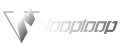Product
Official Information
Description: It mainly introduces the characteristics and data of the product itself, such as product structure, typical specifications, mechanical dimensions, configuration and function, typical data performance and communication protocol, etc.
Update date: 20230701
Description: It is mainly used to guide users to get started, including power supply, installation, example tutorials for configuring different modes with NAssistant, example of protocol analysis, introduction of variable meaning and frequently asked questions, etc.
Update date: 20230701
NLink Communication Protocol Manual V1.4
Description: Introduce format of data protocol and product configuration protocol
Update date: 20230701
LinkTrack Selection Guide V1.3
Description: It mainly introduces how to select LinkTrack and its commonly used accessories.
Updated: 20220820
Third Party Data
Scientific Research
Official Partner Information
LinkTrack application video tutorial based on ArduPilot open source autopilot platform
Description: The LinkTrack ranging positioning system realizes the positioning and path planning of a single four rotor UAV and the formation of multiple UAVs in clusters under the ArduPilot open-source autopilot platform (APM firmware+Pixhawk flight control). This video is jointly created by Nooploop and Amu Lab, and is operated on the official platform of Amu Lab.
Forum Related Materials
NAssistant related:
Ubuntu installs NAssistant host computer and CH343 driver
Data acquisition/NLink protocol parsing related:
QT calls the serial port library to receive NLink protocol data frames
QT receives data, subcontracts, and data parsing reference codes
ROS drive related:
ROS driver basic configuration reference
ROS node code parsing, timestamp and topic handling
Technical Support
-150x150.png)
Official Information
Description: It mainly introduces the characteristics and data of the product itself, such as product structure, typical specifications, mechanical dimensions, configuration and function, typical data performance and communication protocol, etc.
Updated: 20200812
LinkTrack AOA User Manual V1.1
Description: It is mainly used to guide users to get started, including power supply, installation, example tutorials for configuring with NAssistant, example of protocol analysis, introduction of variable meaning and frequently asked questions, etc.
Updated: 20200812
Technical Support
-150x150.png)
Official Information
Description: Use of TOFSense, upper computer operation and some tips
Description: It mainly introduces the characteristics and data of the product itself, such as typical specifications, mechanical dimensions, configuration and functions, typical data performance and protocols, etc.
Update date: 20240712
Description: It is mainly used to guide the user to get started, including sample tutorials of configuring device with NAssistant and protocol unpack examples
Update date: 20240712
Third Party Data
Ardupilot (APM firmware) driver and tutorial
How to use TOFSense on NAssistant
Customer sharing stories (standard library, UART/CAN)
Technical Support
-150x150.png)
Official Information
Description: Use of TOFSense-F, upper computer operation and some tips
Description: It mainly introduces the characteristics and data of the product itself, such as typical specifications, mechanical dimensions, configuration and functions, typical data performance and protocols, etc.
Update date: 20240712
Description: It is mainly used to guide the user to get started, including sample tutorials of configuring device with NAssistant and protocol unpack examples
Update date: 20240712
Analog IIC driver example code
Third Party Data
Ardupilot (APM firmware) driver and tutorial
How to use TOFSense on NAssistant
Customer sharing stories (standard library, UART/CAN)
Technical Support
-150x150.png)
Official Information
Description: Use of TOFSense-M, upper computer operation and some tips
Description: It mainly introduces the characteristics and data of the product itself, such as typical specifications, mechanical dimensions, configuration and functions, typical data performance and protocols, etc.
Update date: 20240712
Description: It is mainly used to guide the user to get started, including sample tutorials of configuring device with NAssistant and protocol unpack examples
Update date: 20240712
Third Party Data
Ardupilot (APM firmware) driver and tutorial
How to use TOFSense on NAssistant
Customer sharing stories (standard library, UART/CAN)
Technical Support
-150x150.png)
Official Information
Description: Mainly introduces how to use and secondary develop AutoRobo A unmanned vehicle
Update date: 20201127
Update date: 20201202
Technical exchange group

Official Information
UWB Analyzer Datasheet & User Manual V1.1
Description: It mainly introduces how to use the UD01 UWB handheld analyzer and the matters that need to be paid attention to during use.
Update date: 20231021
Technical Support
-150x150.png)
Development Support
NAssistant is mainly used for reading and writing function configuration, firmware update, real-time waveform, 2D and 3D trajectory, attitude and other data visualization for products, data recording , replay and export, auxiliary debugging, etc.
Attention: If the host computer cannot find the serial port or the serial port is occupied, check whether the serial port driver is installed or whether the driver is working normal.
Windows
Program installation: Windows_64bit
Serial Driver: CP210X_Windows CH343_Windows
Note: Since there are two versions of the product, generally both drivers need to be installed.
Possible problems:
- If the error “Missing MSVC***.dll file” is reported when opening the software. It might because that the computer lacks the corresponding runtime components of Microsoft. Select the corresponding number of bits in the system to download and install.
Visual C++ Redistributable for Visual Studio 2017 , if the above installation fails or the display is successful but the dll file is still missing when opening the NAssistant program, try to install KB2999226 Patch, note, please select the corresponding version of the computer system patch, please refer to the blog about api-ms-win-crt-runtimel1-1-0.dllmissing solution - Open the software and report an error “because Qt***.dll cannot be found…” Please check whether the installation file is blocked by 360 and other security software silently. Please exit the security software and install again
Ubuntu
Program installation: Ubuntu_64bit
Serial Driver:
https://github.com/WCHSoftGroup/ch343ser_linux
Linux_3.x.x_4.x.x_VCP_Driver_Source_CP210x
- If the ttyUSB port cannot be recognized after the module is connected to the Linux system, you need to install the CH343 driver.
- Under Linux, the cp210x serial port driver is usually built in, but it supports up to 2000000 baud rate. If it is not necessary, it is recommended to use the built-in driver directly. If you need to support a higher baud rate, you can download our modified one Driver package When compiling and installing, and replacing the original driver, be sure to make a backup and operate with caution. If you encounter the driver signature problem “Required key not available”, please refer to the solution link
- It is usually required to open the serial port permission for the first use, refer to Fix serial port permission denied errors on Linux
MacOs
Program installation: MacOs
Serial Driver:
http://www.wch.cn/downloads/CH34XSER_MAC_ZIP.html
- After installing the above two drivers, the software can query the corresponding port of the device (if it cannot be queried, try to restart the computer), usually containing “tty. SLAB”, since multiple ports appear under MacOs, which currently needs to be selected manually
★STM32 Driver code(HAL library)
LinkTrack/LinkTrack AOA/TOFSense series of comprehensive applications Updated: 20220825
TOFSense-F Series IIC Updated: 20241223
TOFSense/P/PS/F/FP/M/MS STM32 UART active output/query/cascade Updated: 20220826
TOFSense/P/PS/M/MS STM32 CAN active output/query/cascade Updated: 20220826
★Arduino Driver Code
TOFSense/TOFSense-F series UART Updated: 20220825
TOFSense-M series UART Updated: 20220825
TOFSense-F Series IIC Updated: 20241223
★Nlink protocol parsing package: nlink unpack Updated: 20220227
Description: Built on NLink, pure C language version, including sample parsing code of each frame protocol.
ROS Package: nlink parser
Description: Built according to NLink, each protocol corresponds to a ROS message and supports RVIZ display (LinkTrack series).
Note: You need to use the git clone (parameter recursive) command to clone, you cannot download the compressed package directly. Please follow the steps README.md to use it, paying attention to the FAQ at the end.
ROS driver application graphic tutorial
Updated: 20220227